Editing your published ads might seem trivial to an experienced and savvy internet user.
However, the reality of our times is that many small businesses run by single sellers, sometimes ask this question, even after successfully posting their Ads.
Here we present the steps using pictures to illustrate the simplicity of the process.
Here we go:
- Log into your account
- On the top right hand corner of the browser, click the three lines shown in the picture to reveal the drop down menu with several options.

3. Select and click ” My Ads” from the drop down Menu
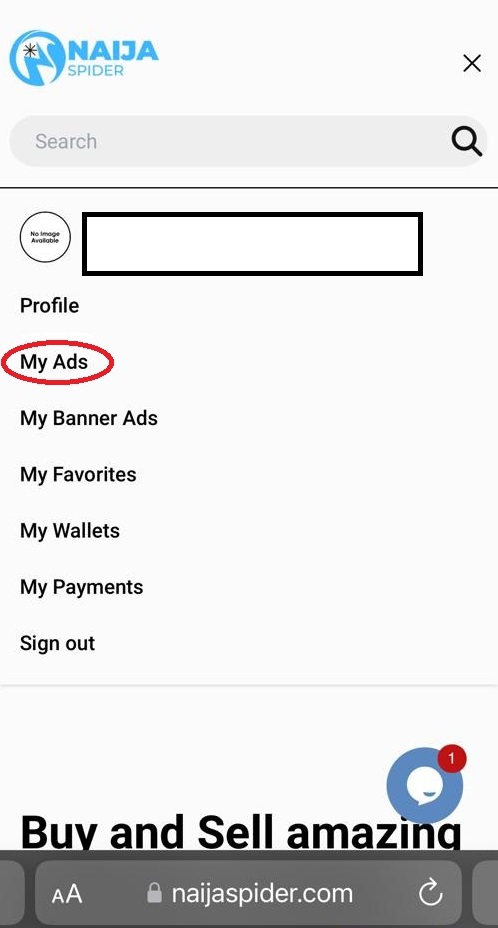
4. This option now shows every Ad posted by the user. At the top left corner of each Ad is three dots which when clicked reveals options for Upgrade Ad (if applicable), Edit Ad and Delete Ad. Click on “Edit Ad”
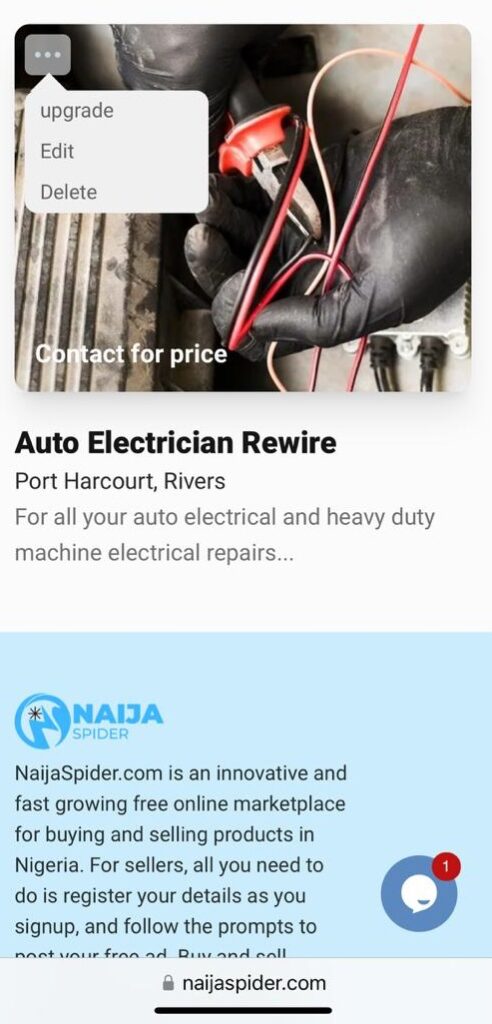
5. You can now edit every section of your Ad, including removing and adding images.
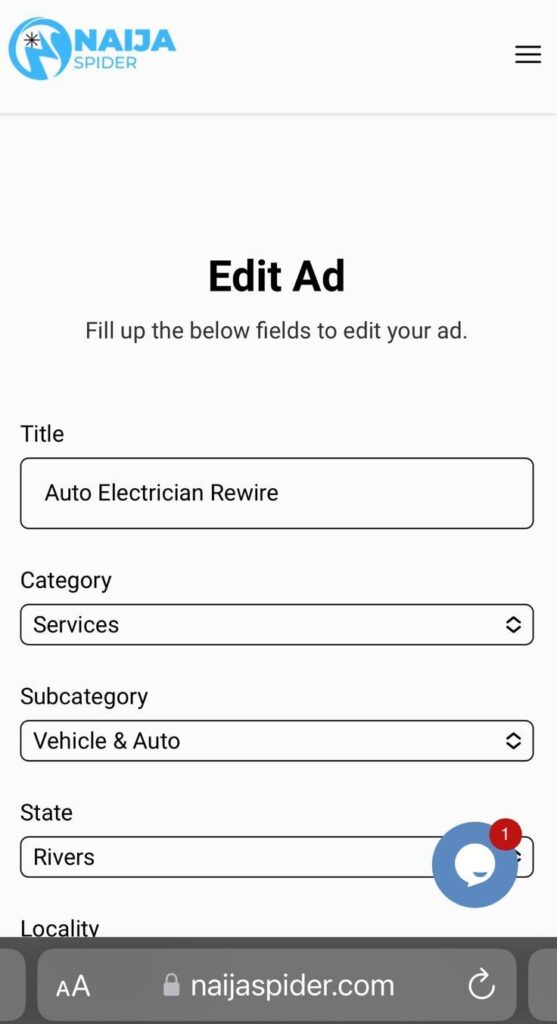

Be First to Comment